Social media platforms like Facebook and Twitter have become an outlet for many. Rants, photos, and irrelevant status updates are the usual posts on these social sites. However, aside from family and friends, hiring managers and recruiters check social media profiles too.
Recruiters have taken advantage of technological advances to assess an applicant’s character through these online platforms. The main reason is to protect companies from associations with individuals whose bad rep can tarnish the company’s reputation.
Here are the top social media websites recruiters and hiring managers check:
1. LinkedIn
LinkedIn is the number one platform candidates must update and clean to improve their chances of landing a job. Recruiters spend time reviewing profiles, specifically the sections Summary and Experiences.
They do this to compare information from the page and the CV of an applicant. Any form of inconsistency, whether on job descriptions or length an applicant held the position, could hurt the applicant’s credibility.
Summary: This section includes the applicant’s experiences, skills, and achievements. It should describe the applicant’s portfolio in a short paragraph.
Experience: This section lists every professional experience an applicant held.
2. Facebook
Facebook is the number 1 social network around the globe. Recruiters focus on two sections on this platform — the About Me section and photo album section.
They read through the first section to see how attentive and detailed an applicant is in terms of writing a description of himself. If recruiters notice discrepancies between this section and the applicant’s CV, he’ll likely lose points before the interview.
The second section they browse are the photo albums. They scan through the albums to see if the applicant professionally represents himself online. Uploading numerous inappropriate images will likely have applicant crossed off the short-listed candidates.
About me: This section contains a description of the applicant about himself.
Photo album: This section displays the user’s photos.
3. Twitter
Twitter is known for promoting interaction between its members. Having said that, recruiters check the applicant’s board and their following.
Recruiters learn how an applicant uses Twitter based on his feed. The ideal way to use the platform is to connect with other members that offer them value and tweet informational and timely content. Recruiters mostly shy away from applicants doing the opposite.
Tweets: This section covers the applicant’s profile the most. Every tweet is a status update, regardless of content.
Following: This section shows the other users the applicant is following on Twitter.
4. Instagram
Much like Twitter, Instagram is all about the following and followers. However, recruiters also check the images uploaded by the applicant on their Instagram accounts.
Many say that “the kind of content a person publishes is the kind of follower he/she attracts”. An applicant who posts inappropriate photos, hurtful images and pictures that represent violence, abuse, and the like attracts people who do the same.
Note that recruiters care about the image the potential applicants portray in their social pages.
Followers: This section shows the people following the applicant’s Instagram account.
Images: This section is the photo section on every Instagram account.
Given that recruiters check the top social networking sites, it may seem simpler and easier to delete all your social accounts and create new ones. However, erasing any trace of your presence online can also harm your chances of landing a job.
Here’s the ultimate guide on how to clean your social media profiles to improve your chances of landing a job:

Though recruiters mostly look at two sections on a LinkedIn profile, it’s still necessary to update the other sections of the profile. Here are a few pointers to update and clean your LinkedIn profile page:
1. Customise your URL
LinkedIn members are encouraged to customise their profile URLs. The preferred format is linkedin.com/nameoftheapplicant rather than linkedin.com/alphanumericcombination. Using your name rather than a combination of random numbers and letters makes it easier for recruiters to search for you.
It’s simple to do. Go to Edit profile > See public profile URL > Edit. Then customise to your liking and set that as the custom URL of your profile.
2. Update your profile photo
Headshots also expire. The longest use anyone has of a professional photo is 2 years at most. If a year or two has passed, book an appointment with a professional photographer and shoot the perfect photo for your professional profile.
3. Write a Compelling Headline
Headlines are written in the format of job title and company name for most times.
As an applicant looking for a job, you can turn your headline into a one or two-liner value proposition. Be creative in phrasing your sentences but be reminded to always include valuable keywords in it.
4. Summarise your experiences to your advantage
The summary section must never stay empty. Ideally, this section must have 3 to 5 short paragraphs that contain important information like key skills, professional accomplishments, and the types of industries the applicant has been exposed to.
5. Keep the contact information section up-to-date
Much like with the summary of any profile, the contact information section must never stay empty and must always be updated. This section will act as a bridge for recruiters and hiring managers to connect with applicants like you. So, keep it up-to-date.
6. Invite and remove connections
There are a few professionals on LinkedIn that aren’t helpful to anyone as a network. They’re usually spammers and the kind of people who ask for favours all the time but never seems to return one. Disconnect with these type of people.
Send an invite to professionals that are always updated in your industry. Or simply follow them along with a list of influencers on LinkedIn. Choose professionals that create an impact on the industry and influence people’s character.
7. Join relevant industry groups
LinkedIn groups are reliable information sources. Each group is a community of professionals sharing updates, news, and such in a specific industry. Joining a few groups relevant to your industry can show how engaged you are in your field – increasing your chances of landing a job.
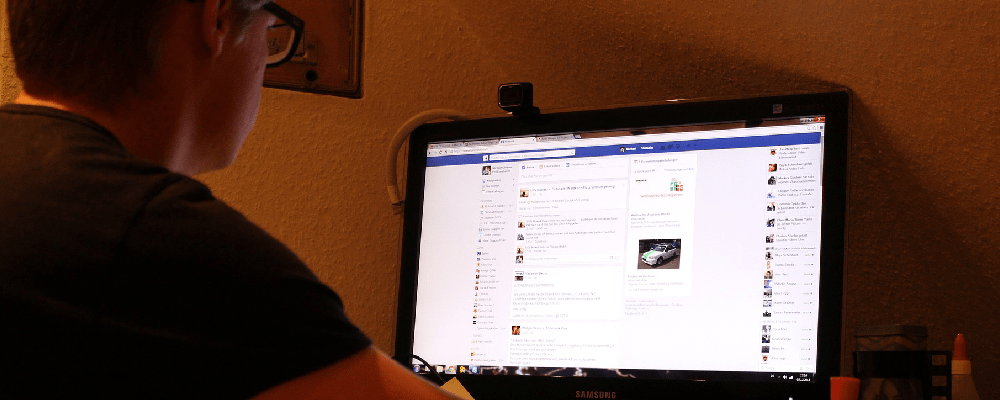
Though Facebook is a social platform, it’s important to clean it and update it to increase your odds of landing a job.
1. Keep a presentable Facebook Profile Photo
There’s nothing wrong in picking up a picture with a lot of personality to it. It’s advised to let your personality shine through on your Facebook profile photos.
However, there are a few tips to help you decide on what profile picture to use:
a. Avoid monochromatic colours
b. Avoid couple photos
c. Avoid pet photos
d. Avoid group shots
2. Choose an attractive cover photo
Cover photos can represent you and your personality but it still has to be attractive. It can also represent the professional goals that you want to achieve in your career.
3. Customise your URL
Like other social media pages, it’s easy to customise your Facebook URL. Go to Settings > General > Username > Edit. Keep your changes simple and stick to your name. Avoid a combination of number and words. Then save!
4. Have a consistent message
Every profile is a reflection of its owner. Though it’s easy to mix and match posts depending on your mood, it’s important to stay consistent with the image you’re creating online.
No need to create a different persona online. Just tone down posting inappropriate or harmful updates and news on your wall.
5. Edit the Privacy Settings
Privacy settings can easily be updated and applied in different settings. There’s a privacy setting of the degree of connections that can view your profile, the tagging, the visibility of posts from apps, and more.
It’s especially advised to edit the privacy setting of tagged posts. This makes it more manageable to review, approve, and hide tagged posts before they show on the user’s wall.
6. Write a compelling About Me description
Describe yourself that allows users to get to know you a little better. Write a compelling description that stays true to yourself.
7. Like pages and Join new groups
Facebook started early on and some pages don’t suit your taste anymore and are irrelevant to your career, unlike them. Like pages that reflect your personality personally and professionally.
Then join groups and communities that share useful information, news, and updates on your industry, your hobbies, the skills you want to learn, and such. Leave the other groups that are irrelevant to your current status in life.
Join groups and communities that share useful information, news, and updates about your hobbies, the skills you want to learn, and such.
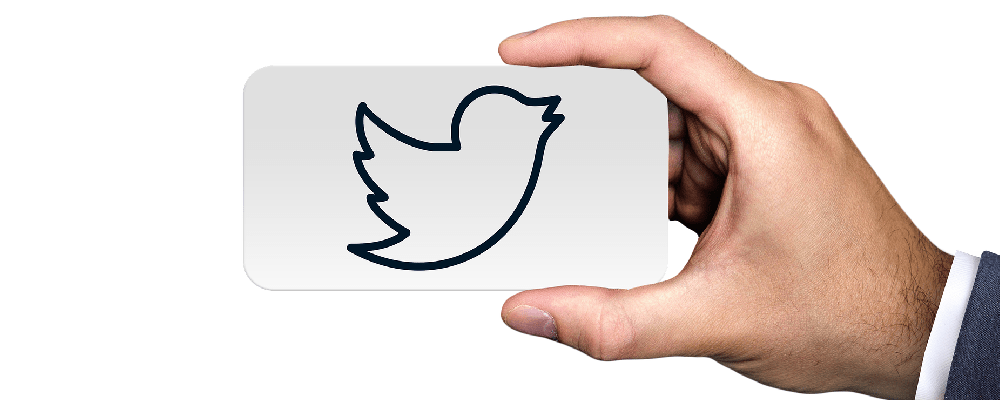
Twitter is one of the biggest social platforms. Being the biggest online platform that connects users around the globe, it’s vital to clean it along with the other social platforms.
1. Change your profile photo
Pick an appropriate and presentable picture of yourself so other users can easily recognise you. This helps applicants in their job search to be easily recognised by recruiters.
2. Get creative on your banner
A user’s Twitter banner must reflect his personality and the professional image he’s creating online. There are free tools like Canva for users not proficient in using creative apps like Adobe Photoshop.
3. Write a captivating Bio
Pick 3 relevant and appropriate keywords that best describes you. Use it to write a captivating bio that can help you get noticed among the many users of the platform.
4. Edit the URL
It’s necessary to personalise your social profiles’ links. It’s the same reason why many professionals personalise their URLs, to make it easier for people to find them online. So make sure to edit your URLs.
To edit, go to More > Settings and privacy > Account > Username. Don’t forget to follow the same format that you used on your other social profiles.
5. Connect and disconnect
Many business owners and influencers use Twitter to connect with their following and other users around the globe. Use this opportunity to connect with people in your professional industry. You can use it to connect with people that share the same things you like, too.
Disconnect and unfollow the people in your network that have become irrelevant to your current standing. Check for spammers as well and block them if necessary.

Instagram is growing over the years. It’s the biggest online album for many of its members commemorating the milestones and accomplishments they’ve achieved so far. However, though it’s very personal, there are still things that need to remain private in life. Here are a few tips to clean your Instagram accounts:
1. Choose a personality popping image
Your profile photo is your identity. Choose one that portrays your personality the most. Remember, pick a photo of you – not a groupie, a couple’s picture, nor an image of your pet.
2. Edit the username
Make a recognisable and searchable username. An alphanumeric username may slow users down when it comes to finding your Instagram profile online.
3. Add a Bio
A bio helps users to know you a little better. Write a bio that describes your personality and interpersonal skills. You can also write things that interest you the most like search for the yummiest food or travels.
4. Archive photos
There’s a feature on Instagram that helps you hide photos you’ve posted before but still keep them online. It’s called an archive. This is a hidden Instagram feed of photos every user no longer wants the public to have access to.
5. Edit Instagram descriptions
The way you describe your photos is important too. Make sure to use wholesome and positive words.
These are the top things every applicant must do with their social media pages to increase their chances of landing a job. Remember, the advancing technology has become the gateway for easier accessibility for users to find and connect with other users. These include recruiters and hiring managers.
They use these social sites to look for commendable applicants, to perform background checks, and to review the online presence of applicants and see if they’re a good fit for the company.
Hope this helped you improve your social media presence professionally without taking away a lot of your personality. Now, let us know what tip you liked best? Share it in the comments section below.
Source link
All Materials on this website/blog are only for Learning & Educational purposes. It is strictly recommended to buy the products from the original owner/publisher of these products. Our intention is not to infringe any copyright policy. If you are the copyright holder of any of the content uploaded on this site and don’t want it to be here. Instead of taking any other action, please contact us. Your complaint would be honored, and the highlighted content will be removed instantly.
