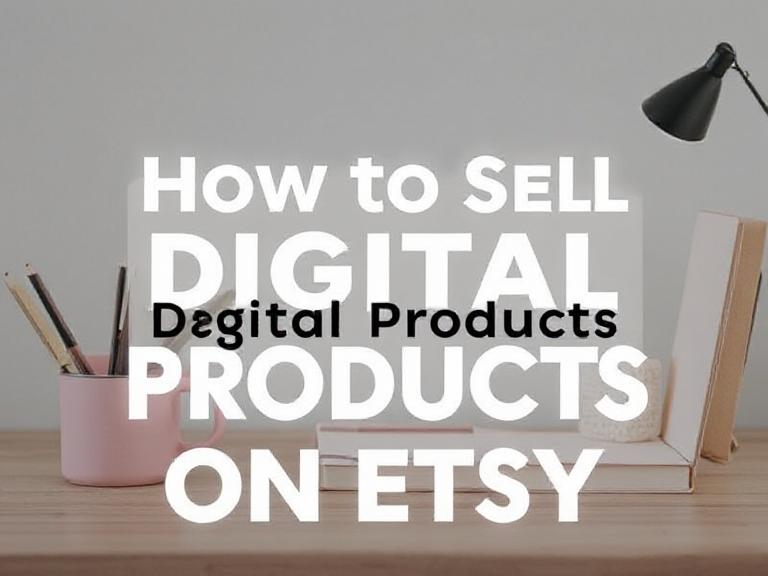In today’s digital age, selling digital products has become one of the most lucrative ways to earn passive income. Whether you’re an artist, designer, or simply have a knack for creating valuable resources, Etsy offers an incredible platform to monetize your creativity. With millions of active buyers and a user-friendly interface, Etsy is a go-to marketplace for selling digital products.
But how exactly do you get started? What are the best practices for listing and marketing your digital products? In this guide, we’ll explore how to sell digital products on Etsy successfully, from product creation to marketing and scaling your business.
1. Why Sell Digital Products on Etsy?
Before diving into the “how,” it’s important to understand why Etsy is an ideal platform for digital products:
✅ Low Overhead Costs: No need for inventory, packaging, or shipping. Once created, digital products can be sold repeatedly without additional expenses.
✅ Passive Income Potential: Create once, sell multiple times, generating ongoing income even while you sleep.
✅ Global Reach: Etsy’s vast marketplace connects you with buyers worldwide.
✅ User-Friendly Interface: Easily set up your shop and manage listings without technical expertise.
✅ Niche Market Appeal: Etsy attracts customers looking for unique, handcrafted, and personalized products, making it perfect for digital downloads.
From printable planners to digital art, templates, and educational resources, there’s a growing demand for digital products on Etsy.
2. Choosing the Right Digital Products to Sell
One of the first steps in how to sell digital products on Etsy is choosing the right type of product. The key is to select products that align with your skills and cater to market demand.
Popular Digital Products on Etsy:
- Printable Planners and Calendars: Highly sought after for organization and productivity.
- Digital Art Prints: Ideal for home decor enthusiasts looking for unique wall art.
- Social Media Templates: Perfect for influencers, bloggers, and small business owners.
- SVG Files and Clip Art: Popular among crafters and DIY enthusiasts.
- Digital Invitations and Cards: Customizable invitations for weddings, birthdays, and other events.
- Educational Resources: Worksheets, e-books, and digital courses.
Tips for Choosing a Profitable Product:
- Identify Your Skills and Passion: Choose products that you enjoy creating and are skilled at.
- Research Market Demand: Browse Etsy’s bestsellers and popular categories to identify trending products.
- Solve a Problem: Offer products that provide value or solve a specific problem for your target audience.
- Check Competition: Analyze competitors’ listings, pricing, and customer reviews to identify gaps you can fill.
Choosing the right product is crucial for standing out and succeeding on Etsy.
3. Designing and Creating Your Digital Products
Once you’ve decided on a product, it’s time to create it. The quality of your digital product plays a significant role in attracting customers and generating sales.
Tools for Designing Digital Products:
- Canva: Easy-to-use platform for creating social media templates, planners, and digital art.
- Adobe Illustrator and Photoshop: Advanced tools for professional-grade digital designs and illustrations.
- Procreate: Ideal for digital art and illustrations on iPads.
- Affinity Designer: An affordable alternative to Adobe for graphic design.
Design Tips for High-Quality Digital Products:
- Focus on Aesthetics and Usability: Ensure your designs are visually appealing and easy to use.
- High Resolution and Print Quality: Use high-resolution files (300 DPI) for printables and art prints.
- Organized File Formats: Offer multiple file formats (e.g., PDF, JPEG, PNG, SVG) for compatibility and usability.
- Include Instructions or Tutorials: Provide a guide or usage instructions to enhance the customer experience.
Creating high-quality digital products ensures customer satisfaction and positive reviews.
Also Read: What Is The Difference Between DeepSeek and Grok AI?
4. Setting Up Your Etsy Shop
The next step in how to sell digital products on Etsy is setting up your shop. A professional and user-friendly shop layout enhances credibility and increases sales.
Step-by-Step Guide to Setting Up Your Etsy Shop:
- Create an Etsy Account: Sign up or log in to your existing Etsy account.
- Choose a Shop Name: Select a memorable, relevant name that reflects your brand and products.
- Upload a Logo and Banner: Design a professional logo and banner using Canva or similar tools.
- Create a Compelling Shop Bio: Share your story, background, and what makes your digital products unique.
- Enable Digital Downloads: Under “Shop Settings,” select digital products to automate file delivery.
Optimizing Your Shop for SEO and Visibility:
- Use Keywords Strategically: Include relevant keywords like “printable planner,” “digital art,” or “social media templates” in your shop title, bio, and product descriptions.
- Categorize Products Accurately: Choose the most relevant categories and tags to increase visibility.
- Professional Product Photos: Use mockups and high-quality images to showcase your digital products.
- Clear Product Descriptions: Provide detailed descriptions with usage instructions, dimensions, and file formats.
An optimized Etsy shop boosts your chances of getting discovered by potential buyers.
5. Pricing and Marketing Your Digital Products
Pricing digital products requires a strategic approach to balance competitiveness and profitability.
Pricing Tips for Digital Products:
- Research Competitors: Analyze the pricing strategies of similar digital products on Etsy.
- Factor in Time and Effort: Consider the time spent on designing and creating the product.
- Offer Value-Based Pricing: Justify premium pricing with high-quality designs, multiple file formats, or customization options.
- Discounts and Bundles: Use limited-time discounts and product bundles to encourage sales.
Marketing Strategies to Boost Sales:
- SEO Optimization: Use relevant keywords in product titles, descriptions, and tags to rank higher in Etsy search results.
- Pinterest Marketing: Drive traffic to your Etsy shop with visually appealing pins linking to your product listings.
- Social Media Promotion: Utilize Instagram, Facebook, and TikTok to showcase your products and behind-the-scenes creation process.
- Email Marketing: Build an email list with lead magnets and send promotional campaigns to increase sales.
- Collaborate with Influencers: Partner with influencers or bloggers in your niche to expand your reach.
A well-thought-out marketing strategy is essential for driving traffic and maximizing sales on Etsy.
6. Managing Your Etsy Shop and Scaling Your Business
After launching your digital products, the next step is to manage and grow your Etsy business.
Customer Service Best Practices:
- Quick Response Time: Reply to customer inquiries and feedback promptly.
- Automated File Delivery: Ensure digital downloads are accessible immediately after purchase.
- Customer Reviews and Testimonials: Encourage satisfied customers to leave positive reviews for social proof.
Scaling Your Etsy Business:
- Expand Your Product Range: Introduce new designs, bundles, or complementary products.
- Seasonal and Trending Products: Create holiday-themed or trend-driven digital products.
- Etsy Ads and Promoted Listings: Use paid advertising to increase visibility and sales.
- Cross-Promote on Other Platforms: Sell digital products on other marketplaces like Creative Market or Gumroad.
Consistency, creativity, and excellent customer service are key to scaling your Etsy business.
Conclusion
How to sell digital products on Etsy isn’t just about listing items—it’s about creating valuable, high-quality products, optimizing your shop, and effectively marketing your brand. With the right strategy, selling digital products on Etsy can be a profitable and rewarding business venture.
Ready to turn your creativity into cash? Start your Etsy shop today and share your digital creations with the world!