Mastering email etiquette is crucial if you want to send emails that get replies. Email etiquette isn’t just about following rules; it’s about creating a positive impression.
- Your tone, language, and structure can significantly impact how your message is received.
- Simple practices, like crafting clear subject lines and using respectful salutations, can make a big difference.
Whether you’re communicating with colleagues, clients, or professors, knowing the right practices with the best email service provider can make your messages more effective.
Using proper email etiquette helps you convey professionalism and clarity.
Adopting good email habits show that you value the recipient’s time and maintain professionalism in all your communications.
Key Takeaways
- Clear and respectful communication is essential.
- Proper structure and privacy considerations matter.
- Timely responses reflect professionalism.

What is Email Etiquette?
Email etiquette is a set of guidelines for sending polite and effective emails to create smooth and respectful conversations online. Just like good manners in person, email etiquette helps to make sure your messages are clear and professional.
Why Email Etiquette is Important?
Good email etiquette is important because it helps you to enhance your communication, promote professionalism, and avoid misunderstanding which prevents possible conflict due to miscommunication.
Using good email etiquette can make you stand out positively. It shows that you value the recipient’s time and fosters efficient communication.
Common Best Practice of Email Etiquette
- Proofread your email: Check for grammar and spelling mistakes.
- Use clear subject lines: Make sure the recipient knows what the email is about.
- Include a greeting: Start with a polite opening.
- Sign off properly: End with a professional closing like “Best,” “Sincerely,” or “Thanks.”
- Be concise: Get to the point without adding unnecessary details.
- Include all necessary information: Don’t leave out important details.
Email Etiquette: Tone and Language

When writing emails, using the right tone and language can prevent miscommunication and help you build professional relationships. Here are some key points for ensuring your emails are clear and respectful.
1. Maintain a Professional Tone in Business Emails
Maintaining a professional tone is essential in business emails. Always address the recipient formally, especially if you don’t know them well.
- Use titles such as “Mr.” or “Ms.” followed by their last name. Avoid using slang or overly casual language.
- Use work titles such as “Manager” or “Recruiter”. Avoid using “Sir” or “Madam”.
Keep your sentences short and clear. Refrain from using all caps, as it can come off as shouting. Professional tone reflects your seriousness and respect for the recipient.
2. Consider the Tone of Your Email Carefully
The tone can greatly affect how your email is perceived. Imagine receiving an email that seems too harsh or too casual for the context; it could lead to misunderstandings. To avoid this, read your email out loud before sending it to make sure it sounds appropriate.
Consider who you’re emailing and what the email is about. Tailor your tone to fit the context. A serious matter requires a more formal tone, while a casual update can be slightly more relaxed but still respectful.
3. Limit the Use of Emojis in Formal Emails
Emojis can be fun and expressive, but they don’t always belong in formal emails. In professional settings, stick to words to convey your message. Using emojis in professional emails can make you seem unprofessional.
If the recipient uses emojis or you have a friendly relationship, it might be acceptable to use one sparingly. However, if in doubt, leave them out to maintain a professional image.
4. Use Sentence Case in Emails
Using sentence case (where only the first letter of the first word in a sentence is capitalized) makes your email easier to read. Avoid using all lowercase or all uppercase, as these can be confusing or seem rude.
Proper casing shows that you took the time to format your email correctly.
For example, instead of writing “I THINK THIS IS A GREAT IDEA,” write “I think this is a great idea.”
5. Be Careful with Humor
Humor can easily be misunderstood in written form. What seems like a light-hearted joke to you might not translate well over email, leading to potential miscommunication. If you decide to use humor, make sure it is appropriate and unlikely to offend.
Consider the recipient’s perspective and the nature of your relationship. When in doubt, it’s safer to avoid humor in professional emails altogether.
Email Etiquette: Subject Lines and Content

Effective email communication hinges on crafting clear and concise subject lines and content. By following key guidelines, you can ensure your messages are understood and well-received.
6. Avoid Vague Subject Lines in Emails
Clear communication starts with the subject line. Vague subjects like “Hello” or “Important” can confuse your recipient. Instead, be specific about the email’s content. For example,
- Meeting Agenda for June 30″ gives a clear idea of what to expect. This helps the recipient prioritize and understand the context before opening the email.
When your subject line reflects the email content, it saves time and avoids misunderstandings. Recipients appreciate knowing what the email is about at a glance.
7. Keep Email Subject Lines Short and Descriptive
A good subject line is both short and descriptive. Long subject lines get cut off in most email clients, making them less effective.
- Aim for 6-10 words for subject line
- Subject line should be roughly 50 characters.
For instance a concise yet informative subject line are,
- “Project Update: Q2 Reports”
- “Meeting Agenda For Project ABC”
- “Meeting Minutes For 01 Jan 20XX Meeting”
Short, descriptive subject lines perform better as they provide just enough information without overwhelming the reader. This can increase your email open rates and ensure important details are not missed.
8. Call Out Attachments in Your Email Body
If you attach files, mention them clearly in the email body. Use phrases like,
- “Please see the attached report for details.”
- “Attachment XX is send with this email.”
This ensures the recipient doesn’t miss the attachment. You might also include a brief description of what’s in the attachment to add context.
This practice helps in avoiding follow-up emails asking about missing attachments. It ensures the recipient is aware and can locate the necessary information quickly.
9. Think Before Forwarding Emails
Forwarding emails can sometimes be necessary, but always consider if it’s appropriate. Remove any irrelevant parts of the email chain that don’t pertain to the new recipient.
Include a brief note explaining why you’re forwarding the email and what action, if any, is needed.
Unnecessary forwards can clutter inboxes and cause confusion. By being thoughtful, you streamline communication and respect the recipient’s time.
Email Etiquette: Formatting and Structure

To make sure your emails are professional and easy to read, you need to focus on proper punctuation and grammar, using standard fonts, and structuring your messages clearly. This will help you communicate your points effectively and avoid misunderstandings.
10. Ensure Proper Email Punctuation and Grammar
Using correct punctuation is crucial. Always end sentences with proper terminal punctuation like periods, question marks, or exclamation marks.
Avoid overusing question marks to prevent sounding interrogative. For example,
- Don’t Say: “What’s your status? Have you talked to your team yet? Are you free for a call tomorrow at noon?”
- Do Say: “I’m checking in to understand your team’s status. Are you free for a call tomorrow at noon?”
Commas are important too. Use them to separate items in a list or before conjunctions in compound sentences:
- Example: “I focused on email length, readability, and content.”
Pay attention to subject-verb agreement and avoid common mistakes like confusing “there,” “their,” and “they’re.”
11. Use Standard Fonts and Formatting in Emails
Choose fonts that are clear and professional. Stick to standard fonts such as,
- Arial, Times New Roman, or Calibri are all easy to read.
Avoid using overly fancy fonts which might make your email hard to read,
- Bold is great to highlight a certain point.
- Italic can be used for emphasis.
However, these should be used sparingly, overuse can make your email look cluttered.
To ensure readability choose your text size accordingly,
- Text size between 10 and 12 points for most emails.
- Text size between 8 and 10 points for “disclaimers” and “note“.
Lastly, use consistent spacing and avoid excessive indentations or tabs.
12. Shorten URLs in Emails for Clean Look
Long URLs can make your email look messy. Use URL shorteners like Bit.ly to create neat, concise links. For example, instead of including a long URL, you can say, “Check out this guide on email etiquette.”
- Long URLs: https://hqhire.com/everything-you-need-to-learn-about-email-etiquette-for-professional-communication
- Short URLs: https://hqhire.com/email-etiquette
Using shortened URLs also helps in keeping your email content focused. This makes it easier for readers to follow.
13. Structure the Email Properly
Start with a clear and concise subject line.
Use a proper salutation to address the recipient.
- A formal tone is often more appropriate: “Dear Mr. Smith,” works well for most professional emails.
When structuring the body of the email,
- Open with a brief introduction that states the purpose of your email.
- Organize the body of your email into short paragraphs, each covering a single point.
- Use bullet points or numbered lists to make important information stand out.
Close with a courteous sign-off like “Best regards” or “Sincerely,” followed by your name and contact details.
Make sure to proofread your email before sending to catch any errors. This ensures your message is professional and polished.
Email Etiquette: Salutations and Sign-Offs
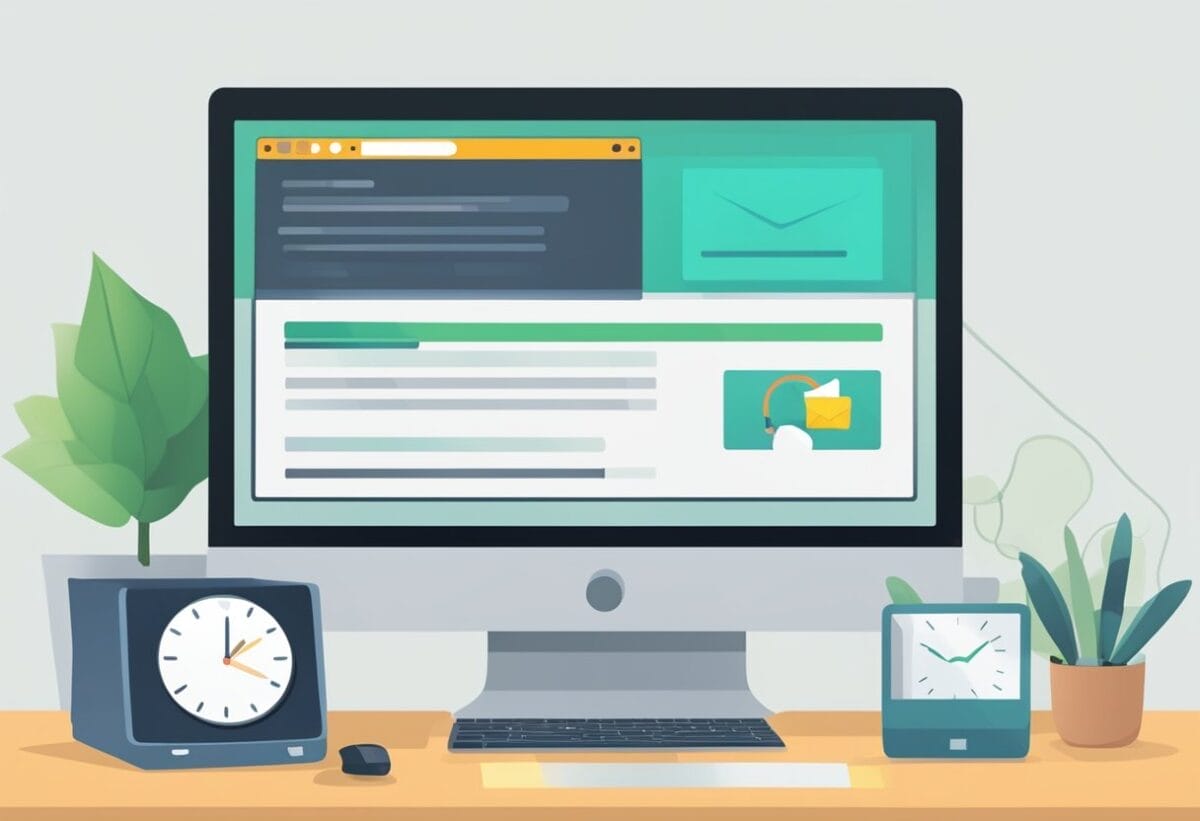
Using proper salutations and sign-offs is essential. They set the tone of your email and can leave a lasting impression.
14. Choose Appropriate Email Salutations
Your choice of salutation depends on the relationship with the recipient and the formality required.
- For formal emails, use “Dear” followed by the recipient’s title and last name, like “Dear Mr. Smith.”
- For less formal contexts, “Hi” or “Hello” followed by their first name works well.
Avoid starting your email without any salutation, as it can come off as impolite.
When addressing groups, use “Dear Team” or “Hello Everyone.” If you’re unsure about the recipient’s gender, use their full name, like “Dear Alex Johnson.”
15. Leave a Positive Impression with Your Email Sign-Off
Ending your email on a positive note is just as important as your opening.
- Common professional sign-offs include, “Best regards,” “Sincerely,” or “Thank you.”
- Common casual emails sign-off include, “Best,” “Thanks,” or “Take care” are suitable.
Always match your sign-off with the rest of your email’s tone. Avoid overly colloquial sign-offs in business emails.
Examples of casual sign-offs include “Cheers,” which might be best suited for informal interactions. End your email with a warm, professional closure to ensure clarity and respect.
16. Perfect Your Email Signature for Professionalism
Your email signature should provide all key contact details in a simple format.
- Common information to include; your full name, job title, company name, and phone number.
- Other information to include; your company’s logo, website link, and social media profiles.
Keep the design clean and avoid excessive colors or fonts. Use standard fonts like Arial or Times New Roman for readability.
A well-crafted signature enhances professionalism and ensures that recipients can easily contact you. It serves as your digital business card, presenting essential information clearly and effectively.
Use a call-to-action if appropriate, such as
- “Call me for more details”
- “Visit our website”
- “Check out my talent profile”
This can help foster further engagement.
Email Etiquette: Recipients and Privacy

When you send an email, it’s essential to consider the privacy and preferences of your recipients. By following these guidelines, you can avoid common mistakes and ensure respectful communication.
17. Triple-Check the Recipient’s Name in Emails
Always ensure you address your email to the correct person. Double-check the spelling of the recipient’s name to avoid any embarrassment.
- Mistakes in the recipient’s name can make you appear careless.
- Correctly spelled name sets the tone for a positive interaction.
If you’re unsure, look up the correct spelling or ask someone who knows. It’s a small detail, but it shows respect and professionalism.
18. Fill Out Email Fields Properly
Every part of an email has a purpose.
- In the “To” field, put the main recipient’s email address.
- Use the “Cc” field for others who need the information but are not the primary recipients.
- The “Bcc” field keeps addresses hidden from the main recipients.
Using these fields properly ensures that you respect privacy and direct the message to the right audience. It also prevents unnecessary clutter for others.
19. Use Bcc in Emails Appropriately
The blind carbon copy (Bcc) field is useful for maintaining privacy when sending an email to multiple recipients.
- Bcc prevents sharing private email addresses without consent.
- Bcc can be used to hide email addresses from other recipients, especially in large groups.
It’s also helpful when sending newsletters or announcement, however overusing Bcc can lead to misunderstandings, so use it sparingly and wisely.
20. Use ‘Reply All’ Sparingly in Email Chains
The ‘Reply All’ function can quickly clutter inboxes if overused. Only use it when everyone in the email thread needs to see your response.
- Using “reply all” sparingly helps to avoid unnecessary emails and keeps communication clear.
- Using “reply all” sparingly respects everyone’s time and keeps the conversation focused.
Before hitting ‘Reply All,’ consider if your message is relevant to everyone.
Email Etiquette: Responsiveness and Tracking

Practicing good email etiquette involves replying promptly, setting clear out-of-office messages, and tracking email interactions. These habits boost your professionalism and improve communication efficiency.
21. Respond to Emails in a Timely Manner
Replying to emails quickly is crucial. When you respond promptly, it shows respect for the sender’s time and keeps business moving smoothly.
- Aim to reply within 24 hours during the workweek.
- Aim to reply during the next working day if it is over the weekends.
Even if you don’t have an answer, acknowledge the email and let the sender know when you will follow up.
For urgent matters, prioritize those emails and reply as soon as possible.
- Use short, clear responses to indicate urgency.
- Keep your inbox organized by using folders, labels, or flags to track important messages.
22. Set Informative Out-of-Office Replies
Setting an out-of-office reply helps manage expectations. If you’re away, let people know when you will return and whom to contact in your absence.
Write a clear and concise message stating your return date and alternate contact information.
Example:
Thank you for your email.
I am currently out of the office and will return on [date].
For urgent matters, please contact
- [alternate contact] for [task]
- [alternate contact] for [task]
- [alternate contact] for [task]
I will respond to your email upon my return.
23. Track Email Opens and Click-Through Rates
Tracking email opens and click-through rates is essential for understanding engagement.
- Popular email tools can let you know when an email has been opened.
- Marketing software can track link clicks, providing insights into interests and engagement.
Monitoring these metrics helps improve future communications. For instance,
- If few recipients open your emails, consider changing your subject lines.
- If many click links, use similar content in future emails.
Proper email tracking aids in analyzing the effectiveness of your communication and helps refine your approach for better results.
Get your 100% Free online resume and get noticed by potential employers. Stand out from millions of talented remote job seekers and find the remote job that you will enjoy and love.
Get Free company page with your own URL, use it to build reputation in the online space. Let talents find you online and post jobs to find high quality talents in the creative industry.
Frequently Asked Questions (FAQs) on Email Etiquette

Proper email etiquette helps create a professional and respectful communication environment. By following these guidelines, you can ensure your emails are clear, polite, and effective.
What Are The 3 Most Important Email Etiquette Rules?
- Proofread Your Emails: Always review your email for spelling and grammatical errors before sending. Mistakes can make you look unprofessional. Double-check names, dates, and other details to avoid any embarrassing errors.
- Use a Clear Subject Line: Your subject line should clearly indicate what your email is about. For example, instead of “Checking In,” use “Project Update: Due Date Extended.” This helps the recipient prioritize and organize their inbox.
- Be Concise but Comprehensive: Get to the point quickly while including all necessary information. Avoid adding unrelated details that might confuse the recipient. If you need to elaborate on multiple points, consider using bullet points for clarity.
What Are The 3 Most Common Email Etiquette Mistakes?
- Using ‘Reply-All’ Unnecessarily: Only use ‘Reply-All’ if everyone in the email thread needs to see your response. Otherwise, you might clutter other people’s inboxes with information that doesn’t concern them.
- Ignoring Tone: Written words can easily be misunderstood. Be mindful of your tone to ensure it sounds polite and professional. Avoid using all caps, excessive punctuation, or slang, as these can be misinterpreted.
- Failing to Include a Greeting or Sign-Off: Always start your email with a proper greeting, such as “Dear [Recipient’s Name]” or “Hi [Recipient’s Name].” Similarly, end with a professional sign-off like “Regards,” “Best,” or “Sincerely,” followed by your name. This adds a touch of professionalism and respect to your email.
Join over 11,000+ achievers who are committed to achieving their career goals!
[newsletter_form button_label=”Go!”] [newsletter_field name=”email” label=”Email”] [newsletter_field name=”first_name” label=”Name”] [/newsletter_form]
Source link
All Materials on this website/blog are only for Learning & Educational purposes. It is strictly recommended to buy the products from the original owner/publisher of these products. Our intention is not to infringe any copyright policy. If you are the copyright holder of any of the content uploaded on this site and don’t want it to be here. Instead of taking any other action, please contact us. Your complaint would be honored, and the highlighted content will be removed instantly.

