We live in a world increasingly documented through moving pictures, and the architects of these experiences are video editors. Half creative genius, half technical whiz kid, the video editor takes snippets of raw footage and uses them to create amazing final products — masterpieces of video that evoke emotions, thoughts and compelling content.
If you think this career will be right up your street, then read on for information about the video editor role, including what it is, the working environment and the steps you need to take to become one.
What is a video editor?
Video editors are technical experts who assemble recorded material such as clips and audio into a distributable video. They need to use a mix of creative and technical skills, working with images, video and audio, and using their talents to ensure smooth transitions and effects to create professional-looking media.
What are the different types of video editing?
Video editing is a diverse profession, as videos are used in various settings and for many different reasons. Here are six common types of video editors:
- Animation video editors create animated videos and motion graphics, using a variety of software tools to create the finished product
- Commercial video editors assemble adverts and commercials, ensuring they’re on-brand and persuasive
- Corporate video editors create videos for organizations, such as training presentations, promotional content or internal communications
- Documentary video editors work with real-life subjects and have to ensure the finished product is both engaging and true to the story
- Film video editors work on feature-length movies and short films, tasked with creating a coherent story
- Music video editors are tasked with ensuring a short video is synchronized to the music accompanying it
What does a video editor do?
Video editors have an important part to play in the pre-production, production and post-production of videos. Whereas the role might vary depending on the type of video editor, here are the main job responsibilities:
- Collaborate with directors and producers to realize their vision and expectations
- Review and arrange raw footage to see what will work and in what order
- Trim and edit footage to ensure correct pacing, and correct transitions, sound and color
- Add effects such as graphics, text, titles and music or other audi
- Finalize the video product to ensure it works as a single body of work, and have the director sign off
- Manage footage and workflow — this includes managing various projects at once as well as archiving and storing video files in a logical method
What is the workplace of video editors?
Whereas most video editors work primarily in a studio, a freelance video editor might undertake more work in a home office. The role might require significant “on location” time as well. The role requires long hours spent in front of multiple screens, as well as exposure to loud environments.
Some of the media sectors that video editors work in are known for being hectic and stressful environments with tight deadlines. Therefore, video editors need to be adept at staying calm and focused to deliver their work, while managing various physical and mental distractions around the workplace.
Another juxtaposition of the role is the need for solo focus time, while collaborating extensively with others, such as with directors and producers.
How many hours do they work?
Whereas full-time video editors employed by an organization might find themselves working a standard 40-hour week, the chances of all video editors — self-employed or otherwise — working very long hours is high.
When projects are due, video editors might work up to 60 hours a week, including early starts and late nights, until the work is done. This means that the chance of overload or burnout is high. Nevertheless, video editors do enjoy the opportunity to work flexible hours and can often structure work around their personal needs.
How much do video editors earn?
The wages of video editors can vary widely, depending on whether you freelance or work for an organization, the level of expertise you have, and the type of video editing sector you work in. The role is generally well-paid because of the specific technical skills it requires.
According to Bureau of Labor Statistics’ Occupational Employment and Wages survey, the mean salary for video editors is $83,470 (about $40.13 per hour). Of those surveyed, 10% earn more than $154,480 a year and 10% earn less than $38,900, with a median annual wage of $66,600.
The top paying state for video editors, meanwhile, is New York, where salaries average $107,160 a year. This is followed by California ($101,600), Maryland ($89,340), the District of Columbia ($83,830) and New Jersey ($81,360).
In a snapshot:
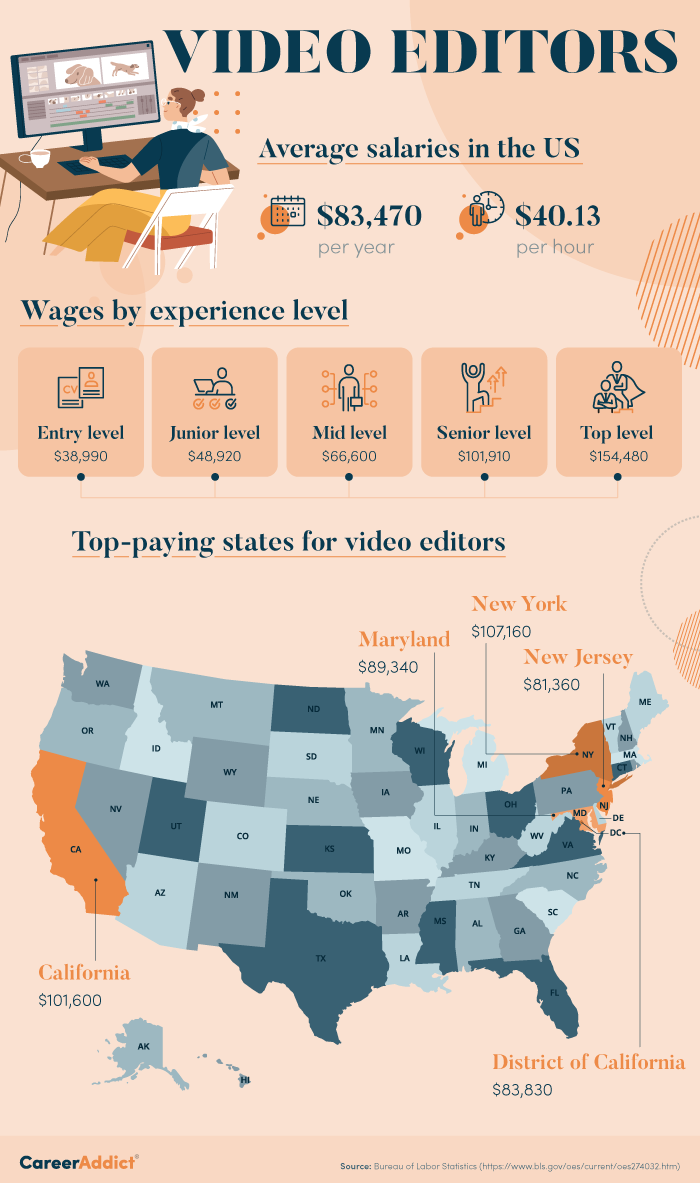
What is their job outlook?
With the increase of digital media and mediums, the continued needs for content in the social media, entertainment and corporate sectors, as well as new technologies being used, it is anticipated that the video editor profession will grow as well.
According to the BLS’s Employment Projections survey, there are currently 51,000 video editors, of which 17,600 (34.4%) are self-employed, with the remaining 33,400 (65.6%) being salaried workers.
By 2032, it is forecast that there will be 55,800 video editor roles, an increase of 9.4%, higher than the national average job growth of 2.8%. The number of self-employed workers is expected to decrease by 2.6% to 17,100 (30.7% of the workforce) with salaried worker numbers increasing by 15.7% to 38,700 (69.3% of the workforce).
What are the entry requirements?
Getting started as a video editor couldn’t be easier. Here’s how to break into the profession, including what education, video editing skills, and licenses and certifications are needed.
Education
Video editors need to have completed high school. While it’s not mandatory, it’s recommended to work towards a bachelor’s degree in video editing or an arts, communication or media-related field.
Skills and qualities
Video editors need a rich skill set. They need to be proficient with video editing software, be logical, have great time management, and have excellent communication skills and attention to detail. Video editors must also be highly creative and be able to think of new ideas and approaches to their projects.
Licenses and certifications
While there’s no mandatory licensing for video editors, they can join the Motion Picture Editor’s Guild to network and attend events. Video editors should consider becoming certified professionals on video editing software to maintain their competitive advantage.
Do you have what it takes?
Being a video editor is one of those rare jobs that combines linear skills and the use of technology with a need to be innovative and highly creative. This, and the fact that video editors work in glamorous industries like movie production, makes the role fascinating.
Video editors need to have an eye for detail and love telling a story; it’s all about seeing logic in footage and understanding how to bring things together to evoke emotions.
If you’re wondering what jobs your skills, abilities, career goals and personal career interests might be suitable for, then consider taking an online career test, like our very own over at CareerHunter, to help you choose a career path and find that perfect role.
5 steps to become a video editor
If you’re reading this, and you’ve concluded that becoming a video editor is just the kind of exciting profession that is personally and professionally aligned to who you are, then read on for a list of five steps on how to get started in the role.
Step 1: Learn the basics
Becoming a video editor often requires a bachelor’s degree, with some universities offering video editing courses. Other useful fields could be art-related, communication, or film production.
Take time to learn about the various video editing tools and software, attending workshops and downloading free or cheap versions of video editing programs, using online tutorials, and practicing to hone your skills. This will also affirm for you if this is a good career choice.
If you can, attend video editing workshops, and familiarize yourself with the operation of hardware such as cameras.
Step 2: Master the software
A huge part of the video editor’s arsenal is to master all the software that is needed to do the role.
Prioritize learning industry-preferred software such as Adobe Premiere Pro, Final Cut Pro, Avid Media Composer and DaVinci Resolve, as these are widely used and will provide you with transferable skills.
Practice using them by creating and editing your own projects, and assisting with informal projects for others on the side. Be curious about how these tools work, and ensure you download updates for them, and read about tips, tricks and best practices from seasoned users.
Step 3: Build your portfolio
As you begin working on smaller video editing projects, start to build your portfolio, an online document where you can share snippets of the projects you have worked on. Include sample projects in your portfolio, especially when you are starting out.
As you begin to work on projects for clients, ask their permission to include samples of your work in your portfolio, and link to it on your own website and on freelancing sites you might use, and ensure it’s connected to your résumé.
A portfolio is a core part of your professional and personal brand, so ensure it showcases the skills and focus areas that you want to advertise to potential clients. Keep it relevant and up to date, even after you have become established as a video editor.
Step 4: Gain experience
When you have a few sample or entry-level projects in your portfolio, it’s time to really build your career as a video editor. Consider advertising your services on freelancing sites like Fiverr and Upwork, charging entry-level fees to establish yourself, and go from there. You can also apply for entry-level video editor roles, such as editing assistant.
Connect with other professionals on sites like LinkedIn and also at industry events, perhaps via the Motion Picture Editors Guild. Share your portfolio far and wide, and ensure you’re credited where appropriate.
Build your career and settle into your niche; consider also finding a video editing mentor who can support you in taking your career to the next level.
Step 5: Specialize and become certified
Whereas there is no mandatory licensing or certification to become a video editor, there are plenty of supporting certifications that you can work towards to become a much more credible and trusted professional.
Some examples of useful certifications are Adobe Certified Professional for products like Adobe Premiere Pro or After Effects, Apple Certified Pro for the Final Cut Pro X software, or becoming a certified user for Avid Media Composer.
Gaining these certifications can help you become specialized in a certain area of video editing, giving you a competitive advantage in the marketplace and opportunities to continuously learn.
Final thoughts
Video editors are in the business of telling a story; the role goes far beyond being able to use software. Mastering the techniques of being a video editor is just the beginning. As you become more experienced and dive into this more and more, you will become adept at creating masterpieces and controlling powerful narratives that will see you becoming a master of your art.
Work on refining your own style in your own specialism, and you will become an incredible video editor that effortlessly creates memorable content that will inspire everyone who watches it. Good luck!
Got a question? Let us know in the comments section below.
This article is a complete update of an earlier version originally published on August 21, 2014.
Source link
All Materials on this website/blog are only for Learning & Educational purposes. It is strictly recommended to buy the products from the original owner/publisher of these products. Our intention is not to infringe any copyright policy. If you are the copyright holder of any of the content uploaded on this site and don’t want it to be here. Instead of taking any other action, please contact us. Your complaint would be honored, and the highlighted content will be removed instantly.

